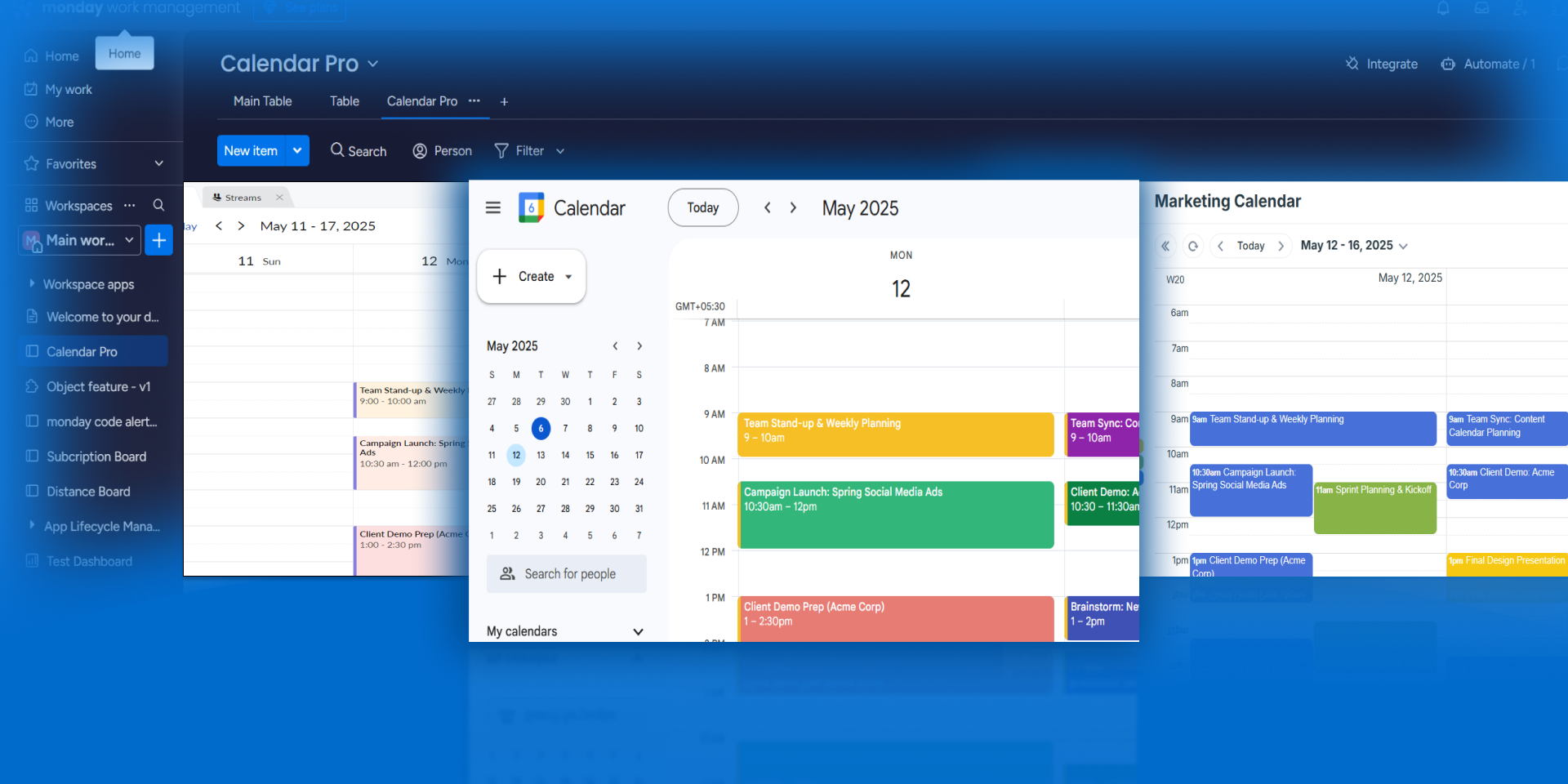All time lines right within monday.com workspace
Embed All Your Calendars.
Embed as many calendars as your team needs — no limits, no hidden caps. Whether it’s Google Calendar, Zoho, TeamUp. View them all inside your monday.com workspace without restrictions.
Public/Private access control.
Take full control of calendar visibility. Set calendars as private for individual calendars or public for company holiday calendars when adding. Customize who sees what — right down to the board, dashboard, or item level — ensuring maximum security and collaboration.
Secure and Reliable .
Your calendars are securely embedded using monday.com’s native code environment — no external plugins or risky third-party connections. Designed for reliability and performance, so your critical timelines, and team updates stay accessible, accurate, and protected.
Why Calendar Pro
Seamless Integration.
Seamlessly integrate with board , item and dashboard views.
Time-Saving Automation.
Jump between campaign launches, sprint plans, or interviews calendars in 1 click.
Cost Effective .
Ditch complicated per-user pricing forever. Our flat fee model gives you better scalability
Frequently Asked Questions
Explore our frequently asked questions to learn more about Mail Validator for monday.